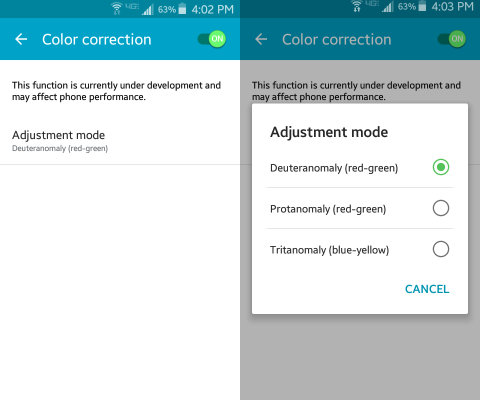Color Correction
Product Description:
Color Correction is a feature of Android that will shift colors on the display to assist recognition by a person with color blindness. It includes selections for two types of red-green color blindness (Deuteranomaly and Protanomaly) as well as Tritanomaly.
Main Features:
- To enable or disable color correction, follow these steps:
- Go to Settings > Accessibility > Color correction.
- Set the switch to the on or off position.
- To change the color correction mode, select Correction mode, then choose one of the following options:
- Deuteranomaly (red-green).
- Protanomaly (red-green).
- Tritanomaly (blue-yellow).
Primary Specifications:
- This information applies only to devices using Android 5.0 and higher.
- Color correction is currently an experimental feature, so it might not work correctly everywhere on the device.