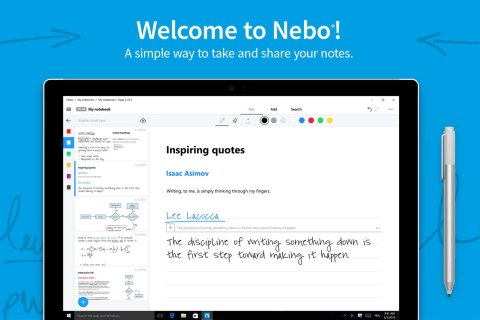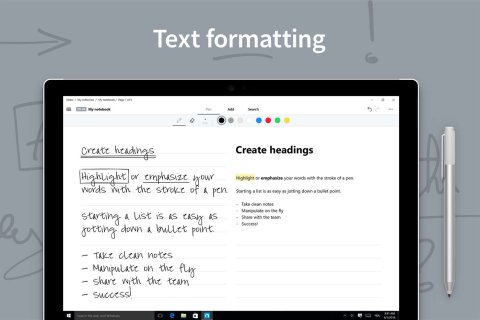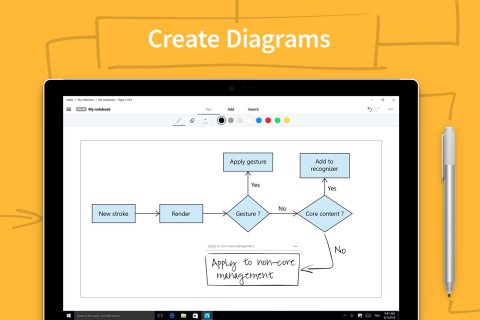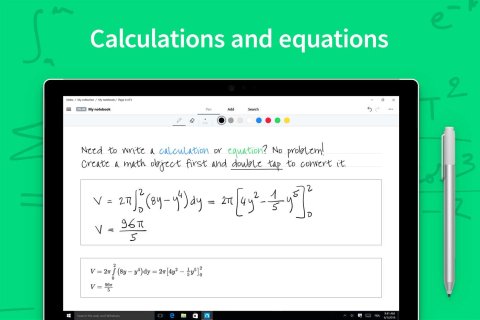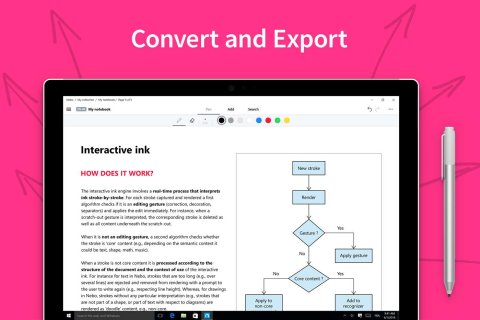MyScript Nebo
Product Description:
Nebo is an app that lets users write, draw, edit and structure their notes. They can convert them into digital documents or copy/paste parts to or from any other app.
Main Features:
- Capture ideas and information in any situation:
- Use an active pen to take notes.
- Draw sketches or interactive diagrams to quickly write down ideas and develop them further. Users can also easily annotate images.
- Easily switch between active pen and the keyboard, and take notes faster.
- Edit and transform in no time:
- Structure the notes with paragraphs and bulleted lists. Create titles and highlight text using intuitive gestures.
- Convert the handwriting with confidence using the recognition engine.
- Complete the document by pasting text copied from other apps.
- Share and reuse easily:
- Share notes with contacts or publish them to be viewed from any browser.
- Convert the note instantly into Word, text or HTML format. Copy/paste fully editable diagrams to PowerPoint or as images to other apps.
- Store the notebooks in collections and search for handwritten ink and typed text across all notes in the library.
- Edit and format with a pen — Write, add or remove content and space, decorate and apply styles using MyScript Interactive Ink technology.
- Switch between pen and keyboard — Add content or edit existing text with a keyboard, whether it is handwritten or converted. Select and copy/paste text in Nebo or to any other app.
- Create interactive diagrams — Copy/paste fully editable diagrams to PowerPoint or as images to other apps.
- Draw free elements — Sketch freely in the note.
- Annotate pictures — Add an image from a gallery or a picture from the camera and use the pen to annotate them.
- Work with smart math — Develop handwritten equations and matrices across several lines. Solve the calculations. Copy them as LaTeX or as images.
- Auto-layout — The page expands as the users write and reflows the text to preserve the optimal size for any screen width.
- Paste external text — Copy/paste text from any app. Users can even add it inside their handwritten paragraphs.
- Manage the notes — Organize the pages in notebooks and collections. Move the notes from one notebook or collection to another intuitively and fluidly.
- Search — Find handwritten ink and text across all notes in the library, including in the diagrams.
- Export — Decide where to take the notes next: Export pages as Word (.docx), text or HTML.
- Publish the pages — Share notes with others through the Nebo website. Limit access to a list of contacts or allow anyone to view the note with a unique link.
- Sync — Sync notes with Google Drive or Dropbox. Requires a free MyScript account.
Primary Specifications:
- Android size: Varies with device.
- Requires Android: 5.0 and up.
- iOS size: 124.3 MB.
- Compatibility: Requires iOS 11.0 or later. Compatible with iPad.
- Windows requirements:
- OS Xbox One, Windows 10 version 15063.0 or higher.
- Architecture: x64.
- Memory: 2 GB.
- Processor: Core M.
More Information:
- See product in Apple's App Store.
- See product in Google Play.
- See product in Microsoft's Store.