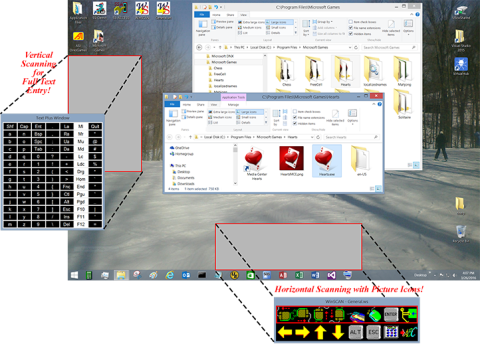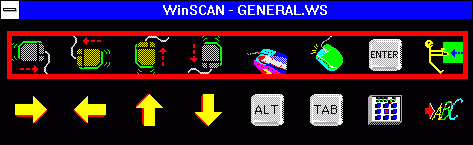WinSCAN
Model:
3.0 CS
Product Type:
Device modifier
Manufacturer Name:
Product Description:
WinSCAN is a multi-function, programmable, single-switch interface for Windows, offering a flexible means of independent control access to educational and productivity software, multimedia programs, and recreational activities. The program enables users to navigate through Windows, choose program icons and run application programs and games.
Main Features:
- Users can switch to new setups, point and click, cut and paste, drag and resize, use combination key commands, enter text, read e-books and email, and surf the Internet.
- It creates scanning displays containing words or pictures representing functions the user needs to navigate Windows and operate particular programs.
- The display scans vertically, horizontally, or by row or column and can be repositioned on the PC desktop.
- Users can create (or download) custom setups for particular programs, print them, save them on disk for re-use or further editing, link them together, or use them to start a PC automatically with WinSCAN up and running.
- It works with most external adaptive switches.
- It includes the software (on an 8GB flash drive with additional storage space for movies, books, and files).
- SS-Demo, a fun single-switch demonstration from ASI.
- 90 built-in icons to represent scan functions, now in 3 sizes (small, normal, and large).
- Up to 20 scan positions can be defined in the main scanning display.
- User-defined number of rows and columns in the display (e.g., 1x10, 4x5, 7x2, etc.).
- Choice of linear (horizontal or vertical), row/column, or column/row scanning.
- Choice of audible tone modes (none, as the scan progresses, or at each switch activation).
- A variable-length "dwell" or "activation delay" function gives the user time to attend the screen to see the consequences of input.
- Two different DRAG modes to meet most normal dragging requirements.
- Precision controls for mouser cursor positioning and dragging operations.
- "Text Plus" and "Text Only" special functions provide extensive keyboard and mouse emulations when needed.
- A "Control" special function allowing the single-switch user to adjust scan speed, drag mode, and many other program settings independently.
- The capability to create and link associated setups for multiple programs and to switch among these setups swiftly and independently.
Primary Specifications:
- Runs on Windows 8 and 10 on compatible PCs.
- Includes the SS-ACCESS USB Adapter for the switch.