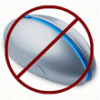Dwell Click
Hold the mouse in one place to produce a click
Alternative Vocabulary 1:
eye, mouse, click, eyes, pointer, select, control
Alternative Vocabulary 2:
movement, item, selection, tracking, screen, using, software, cursor, hover, movements, visual, delay, clicking, items, blink, time
Alternative Vocabulary 3:
gaze, controlled, auto, settings, delayed, pause, clicker, selecting, controls, move, tracker, vision, blinking, eye-tracking, dwell, clicks, device, hands, free, things, selector, timed, technology, point, best, adaptive, adjustment, keeping, period, still, without, stationary
Alternative Vocabulary 4:
timer, hold, assistance, motion, twice, double, second, solution, devices, better, accessibility, instead, operated, navigate, precision, alternatives, tech, eyesight, auto-click, holding, eye-movement, focus, duration, eye-tracker, specific, stare, detection, lock, hovering, sensor, setting, virtual, track, monitor, tool, disabled, program, assistant, long, activate, retina, automatic, answer, freeze, laser, tips, left, right, lou, gehrig's, disease, assistive, computers, visually, pattern, accurate, accuracy, facial, sight, voice, objects, uses, pointers
Alternative Vocabulary 5:
purchase, google, search, time-guided, movement-guided, styles, accessible, touch, eyegaze, text, stationery, sustained, contact, activation, called, persistence, substitute, stay, wait, moby, actually, know, one, click-on-hold, icon, fixer, steady, bull, sensitivity, stop, keyboard, avoid, choosing, choose, keep, features, recalibrate, extend, something, fast, pick, good, aim, auto-select, windows, ball, wait-on-click, confirm, mode, quick, succession, limit, accidental, normal, triggers, feature, optic, slow, easy, catcher, answers, seconds, accept, certain, grab, non-click, pointer-based, pointer-position, target, assisted, camera, calibration, scanning, tobii, hands-free, gaming, interface, similar, button, full, reviews, input, disability, finger, trouble, disorder, equipment, wink, bind, organizations, profound, dysfunction, command, applications, tools, web, cam, programs, improve, inaccurate, navigating, websites, just, difficulty, troubleshooting, easily, speech, direction, looking, recognition, icons, peripheral, precisely, new, rapid, equals, blinks, problem, closing, functions, action, find, following, replacement, stephen, hawking, options, allows, opti-key, pceye, tribe, become, option, hardware, clickable, enable, blink-controlled, eye-controlled, system, alternative, activated, solutions, unable, mouseless, navigation, precise