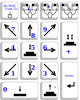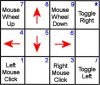Keyboard Mouse Control (MouseKeys)
A set of keys, built-in or added on, controls movement of the mouse pointer
Alternative Vocabulary 1:
mouse, keyboard, control, keypad
Alternative Vocabulary 2:
pointer, numeric, keys, pad, move, using, number, cursor, instead, numpad
Alternative Vocabulary 3:
controls, num, without, movement, controlled, shortcuts, alternative, input, arrow, moving, buttons, controller, key, functions, equivalents, keyboards, navigation, accessibility, screen
Alternative Vocabulary 4:
function, commands, directional, lock, numbers, navigate, options, built, voice, arrows, controlling, scroll, numerical, alternatives, navigator, disabled, touch, mouse-click, used, physical, button, functionality, compass, windows, programs, hot, slower, activated, keystroke, clicks, remapping, scree, feature, turn, pointing, command, substitution, conversion, programming
Alternative Vocabulary 5:
mode, place, side, enabled, clicker, adaptive, accessible, hybrid, enhanced, mouse-to-numpad, replacer, extension, replacement, guide, movements, square, set-up, powered, inputs, d-pad, numeral, program, selection, utility, non, easy, assistant, converter, operating, ios, commonly, applications, interface, list, visual, remote, short, cuts, speech, text, mice, worth, single, letter, console, reader, mapping, definitely, microsoft, ease, speed, faster, substitute, mouse-free, programmers, hotkeys, google, how-to, keyboard-only, work, laptop, style, desktop, trackpad, best, solutions, point, finger, trouble, arm, joint, assign, assisted, handed, hands, free, page, shortcut, selections, find, order, touchpad, bind, tools, override, integrated, setting, auto, usage