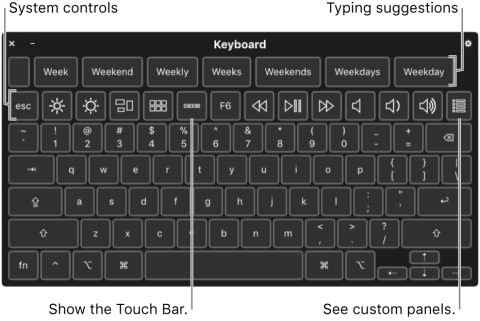Product Type:
Device modifier
Manufacturer Name:
Product Description:
The Accessibility Keyboard is an onscreen keyboard that lets you use your Mac without a physical keyboard. It provides advanced typing (such as typing suggestions) and navigation features that you can customize to make it easier to use your favorite apps. Additionally, when you use the Accessibility Keyboard, you can also turn on Dwell, which lets you perform mouse actions using eye or head-tracking technology.
Main Features:
- Select typing suggestions: As you type, suggested words are shown. Click a suggestion to insert it in your text.
- Adjust system settings: Click the system control buttons to adjust display brightness, sound volume, and video or music playback, or to access Mission Control and Launchpad.
- Show or hide the Touch Bar onscreen: If your Mac has a Touch Bar, click the Touch Bar button to display the Touch Bar across the bottom of the screen. Click the button again to hide the onscreen Touch Bar.
- Show custom panels: Click the Custom button to display available custom panels. To return to the Accessibility Keyboard, press the Home icon in the top-right corner of the custom panel.
- Show alternate characters: Click Option, Shift, then a key. If an alternate character exists it’s inserted in your text. Press and hold the key to show additional alternate characters.
- If you often type characters with diacritical marks, it may be quicker to use dead keys (a modifier key pressed with another key to enter a letter with a diacritical mark). Click Option to highlight the dead keys, click a dead key, then a letter.
Primary Specifications:
- Compatible with Mac OS.
More Information:
See Manufacturer's website(link is external).