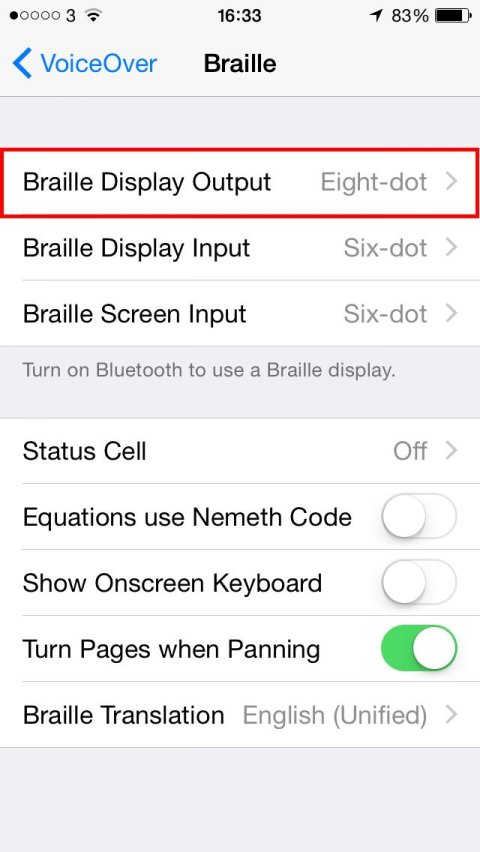Product Description:
If you turn on Braille Screen Input, you can use your fingers to enter six-dot braille or contracted braille directly on the iPhone screen.
Main Features:
-
Enter braille on the screen:
- Enter braille with iPhone lying flat in front of you (tabletop mode), or hold iPhone with the screen facing away so your fingers curl back to tap the screen (screen away mode).
- Set the rotor to Braille Screen Input. If you don’t see Braille Screen Input in the rotor, go to Settings > General > Accessibility > VoiceOver > Rotor, then select it from the list.
-
Enter braille characters by tapping the screen with one or several fingers at the same time. You can also do any of the following:
- Enter a space: Swipe right with one finger. (In screen away mode, swipe to your right).
- Delete the previous character: Swipe left with one finger.
- Move to a new line: Swipe right with two fingers.
- Cycle through spelling suggestions: Swipe up or down with one finger.
- Enter a carriage return, or send a message (in Messages): Swipe up with three fingers.
- Switch between six-dot braille and contracted braille: Swipe to the right with three fingers.
- Turn braille contractions on or off: Swipe to the right with three fingers.
- Translate immediately (when contractions are enabled): Swipe down with two fingers.
- Switch to the next keyboard: Swipe up with two fingers.
- To exit Braille Screen Input, do a two-finger scrub, or adjust the rotor to another setting.
- Adjust entry dot positions: To move the entry dots to match your natural finger positions, tap and lift your right three fingers all at once to position dots 4, 5, and 6, followed immediately by your left three fingers for dots 1, 2, and 3.
-
Change Braille Screen Input settings:
- Go to Settings > General > Accessibility > VoiceOver > Braille > Braille Screen Input. Do any of the following: Set six-dot or contracted Braille as the default or reverse dot positions for six-dot and eight-dot Braille.
Primary Specifications:
- Compatible with iOS devices.
More Information:
See Manufacturer's website(link is external).