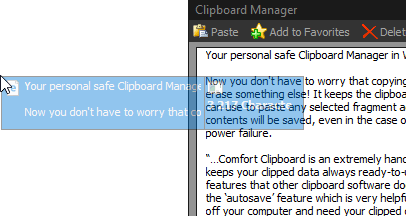Product Description:
Comfort Clipboard Pro is a clipboard manager that keeps the clipboard history so that users can paste any saved fragment again. The clipboard contents will be saved in the case of a system crash or power failure. The manager supports all clipboard formats, including text, links, images, files, and all others.
Main Features:
- Clipboard History: The following information is displayed for each saved fragment:
- Brief fragment contents: a text or an image.
- The icon of the fragment’s format as defined in the system.
- The icon of the application from which the fragment was copied to the clipboard.
- Additional brief information for each fragment according to its format.
- The list of all formats the fragment can be used in.
- Preview area.
- Editing, Colors, and Hotkeys: Users can edit any text fragment, set a hotkey for a quick paste of the fragment, and set the color of the fragment in the list.
- For added security, users can assign a display name for any fragment that hides its contents.
- Drag and drop: Users can drag any fragment from the clipboard manager to the input field.
- An unlimited number of fragments stored in the clipboard history (by default, 500 fragments are saved).
- Protects data with strong 448-bit Blowfish encryption, so that nobody can access them without knowing the password.
- Formats: All data are copied to the clipboard in several formats at once, so users can select the format that they want to use.
- Paste several fragments at once: Users can select several fragments in the clipboard manager and paste them with a click.
- Favorites: Ability to customize favorite clipboard fragments.
- Toolbar: The program toolbar in the Windows taskbar.
- Filtering: Ability to filter fragments in the clipboard manager.
- Exceptions: Ability to specify applications in which the clipboard monitor will be disabled.
- Sounds: Ability to assign sounds to program events.
Primary Specifications:
- File Size: 4.74 MB.
- Supported Operating Systems:
- Microsoft Windows 10 / 8.1 / 8 / 7 / Vista / XP.
- Microsoft Windows Server 2019 / 2016 / 2012 / 2008 / 2003.
More Information:
See Manufacturer's website(link is external).