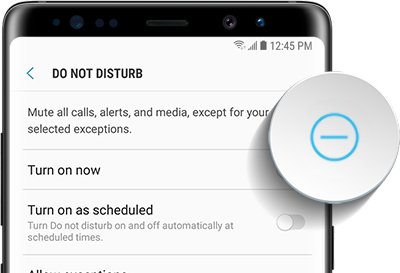Do Not Disturb (Generic)
Product Description:
For individuals with Attention Deficit Disorder or other conditions, emails, messages, and other push notifications can be distracting. Many operating systems allow users to turn off such notifications temporarily to allow for better concentration.
To turn on Do Not Disturb in Android:
Select Settings> Sound> Do not disturb. From this page, the user can turn on Do Not Disturb, and set when it is on, what alerts to allow, and set the feature manually.
To turn on Do Not Disturb in iOS:
Select Settings> Do Not Disturb. On the right side of the screen, the feature can be turned on manually, a schedule for quiet time can be set, and allowed intrusions set.
To turn on Do Not Disturb in macOS:
Select Settings> Do Not Disturb. On the right side of the screen, turn on Do Not Disturb, and set how you would like it to behave.
To turn on Do Not Disturb in Windows 10:
Open “Settings > System > Notifications and actions” and turn off “Show notifications on the lock screen”. Also consider turning off “Show alarms, reminders and incoming VOIP calls on the lock screen”. When you turn off these settings those messages will no longer appear when the Lock screen is up.
Where To Buy:
This is a generic entry. For more information about this type of feature, type or paste the following search phrase into your preferred web browser: "do not disturb [your operating system/device]."