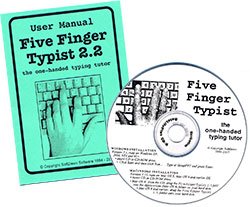Five Finger Typist
Product Type:
Device modifier
Manufacturer Name:
Product Description:
Five Finger Typist is a typing tutor for people who want to learn to type with one hand. It teaches the accepted keyboarding technique for one-handed touch typing on the standard (QWERTY) keyboard. Five Finger Typist is a set of structured typing lessons that first teach the home position and then progressively introduce new keys while revising keys already learned.
Main Features:
- 21 lessons teach all letters, numbers and some punctuation marks.
- Choose from 5 screen-font sizes - standard to very large.
- Typing sounds can be turned on during typing exercises.
- A typing-error sound can be chosen.
- Hear an audio prompt of the next keys to type.
- The keys the user types can be spoken.
- A typewriter sound is made when a user types.
- Save a typing hand, the last lesson worked, and other settings so to start next time with the same setup.
- Five Finger Typist is extremely easy to use. It's not necessary to master complex concepts to use the program.
- Suitable for child or adult.
- Either the right or left hand can be chosen easily.
- Opens up new communication skills - email, letters, social media, applications, and computer games.
- Touch typing skills assist students at all levels of learning.
- Touch typing skills assist adults in communication and employment.
- Lessons are graded, starting with simple exercises.
- A self-paced typing program.
Primary Specifications:
- Windows version 2.2:
- Five Finger Typist 2.2 runs under all Windows Operating Systems from Windows 95 through to the current Windows 10. It needs 3 MB of free memory on the hard drive.
- Five Finger Typist is a 32-bit program, but can also run on 64-bit Windows using the Windows WOW64 emulator.
- The Five Finger Typist installer installs Five Finger Typist in a new directory in the Program Files directory of 32-bit Windows, or in the Program Files (x86) directory of 64-bit Windows.
- Macintosh version 1.71:
- Mac OS 10.3 and later (including the latest MacOS Sierra 10.12) running on both Intel and PowerPC processors.
- Version 1.71 for Macintosh doesn't include the features under the "Customize" menu item in the Windows version.