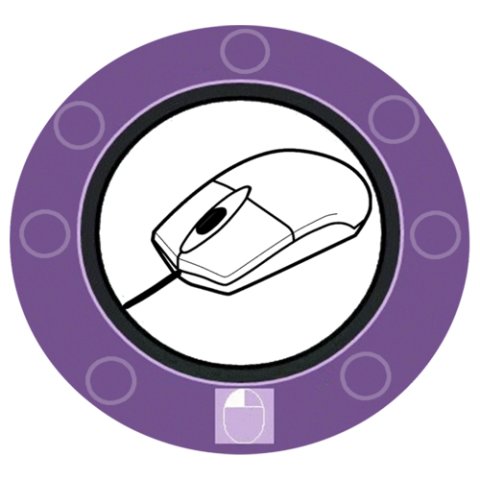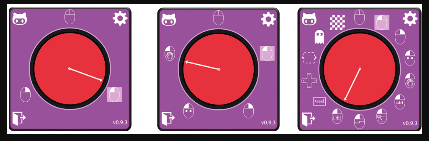IcoMouse
Manufacturer Name:
Product Description:
The IcoMouse is software that allows the pointer on the screen to be moved in all directions (360 °) by using a single button click. That's suitable for people who find it difficult to move the mouse but whose pressing a click and maintaining (holding the click for the drag function) remains functional. The click function can be performed with a switch button/contactor for the software to work. Sound feedback through voice synthesis and subtitles can also be added.
Main Features:
-
Modular according to the needs and capacities of the user for personalized use, varying from simple to more complete:
- Interface with basic modes (neutral click, left, right, double and maintained).
- Customization of the number of click modes according to user needs.
- An arrow turns in the center of the window representing the direction the cursor should take. A click and the cursor takes the direction of the arrow during the click. A second click stops the cursor.
-
Different click modes can be used:
- The neutral click allowing users to move on the screen.
- Left-click.
- Right-click.
- Double click.
- Maintained object move click.
- Left-click with the CTRL key activated.
- The resize click.
- The click to move the previously selected window.
- The direction key replaces the usual keys up, down, left, right on the keyboard.
- Text selection key.
- Left-click without trajectory allowing to click several times on the left click without the pointer moving after the click.
- The toggle/click window selection key is identical to the ALT-TAB combination allowing to switch from one window to another.
- The phantom mode for hiding the software window, useful for watching a video in full screen for example.
- The transparency mode allowing to put a window in transparency whether it is IcoMouse or any other window.
- To select the desired click mode, press the contactor click. From this moment, a square selecting the different modes begins to scroll. When the click is released, the click mode on which scrolling stops is automatically activated.
- When clicking mode is activated, sound feedback can be added, thanks to the voice synthesis, and also a visual feedback thanks to the subtitles.
-
Many other settings are possible:
- the speed of rotation of the boom.
- the scrolling speed of the click mode choice.
- the speed of movement of the mouse cursor.
- Activating or deactivating the sound when scrolling modes ...
- It should be noted that this software requires a certain time of adaptation. Once taken in hand, it could be very useful to facilitate access to the computer.
- This software could be further modulated later, depending on needs and requests.