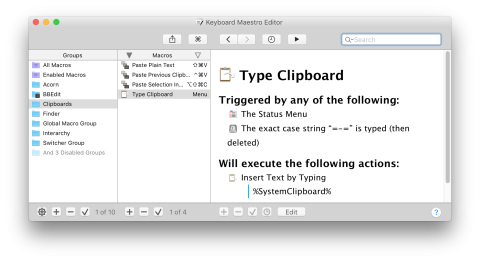Model:
Version 9.0
Product Type:
Device modifier
Manufacturer Name:
Product Description:
Keyboard Maestro is a closed-source commercial macOS-based application that allows automation of routine functions, such as navigating running applications, opening documents, typing text, expanding abbreviations, and controlling web applications, by means of a visual programming language with support for variables, styled clipboards, functions and text tokens, if-then-else logic, loops and other functions.
Main Features:
- Keyboard Maestro keeps a complete history of the user's clipboards, so they'll never lose their clipboard again.
- Copy three things, then paste them all into another application.
- Each trigger, action, token, function, condition and collection links directly to the wiki.
- Option select from the insertion menus to go directly to help for that item. Use the gear icon to call up the needed help.
- Launch any application at the touch of a key.
- Show applications, hide them, force quit them, bring them to the front, all at the user's command.
- Insert any kind of text using a Typed String or Hot Key trigger. Type the text or paste in styled text or images. Expand text to insert the user's name, address, logo, signature.
- Move, click, double click and drag, any button, optionally with modifiers anywhere on the screen or in a window, and more.
- Resize, reposition, bring to front, close, zoom, minimize and more. Position windows exactly where they're wanted.
- Press a button, select a menu, and the user can show a menu leaving it open to select the desired item.
- Play a specific song or playlist, play, pause or stop, rewind or fast forward, set the rating or the volume. And similarly for QuickTime Player.
- The Share button on the toolbar lets the users easily share macros to the Forum, or via messages, email and more.
- Use all sorts of expressive tokens like today's date in any format, window positions, wireless networks, Safari document URL and much more.
- The Macro Inspector window tells the users when they created, modified or last used a macro. They can also see how many times they’ve used it and how much time it has saved them.
- Display macros in palettes (like toolbars) so the users can easily select from a number of options.
- Show Keyboard Maestro how to do something. Users can also record Quick Macros on the fly for immediate playback.
- Open a file, folder, application, URL, system preference pane, the current Finder selection or even the CD tray.
- Keyboard Maestro can show notifications, display alerts, prompt for extra information, beep, speak, or play a sound.
- Execute AppleScripts, or shell scripts like perl, python or ruby. Execute Automator workflows, or filter the clipboard with BBEdit Text Factories.
Primary Specifications:
- Requires OS X 10.11 El Capitan or later (including Mojave).
More Information:
See Manufacturer's website(link is external).