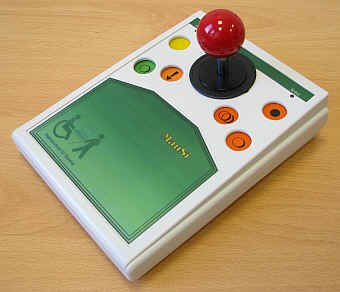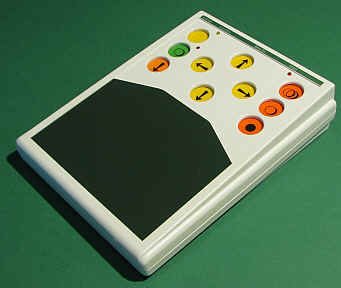MauSi Pro (Various Models)
Product Description:
The MauSi Pro series are mouse simulator devices in which the mouse functions are controlled with different joysticks and adapted buttons or only with buttons, and without any buttons.
MauSi Pro with Robust Joystick
Targeting the (digital) joystick in a certain direction or pressing directional key causes the mouse cursor to move there (up, down, left, right, optionally diagonally in between).
MauSi Pro with Midi Joystick
Mouse simulator with joysticks that can be equipped with various grips.
MauSi Pro with Large Buttons
Features four directional buttons, while the MauSi Pro with Large and Diagonal Buttons features eighth directional buttons.
MauSi Pro with Small Buttons
Mouse simulator with three mouse cursor speeds, click functions, and hollow keys available in either 18 or 30 mm in diameter.
Mausi Pro Without Buttons
Mouse simulator that can be connected to any sensors via a joystick or 3.5 mm jack, designed to take advantage of the best motor functions of the user.
Main Features:
These features are common to all versions:
- Left and right mouse button can be locked by lingering. This way you can reduce paths or gain keys for additional functions.
- The movement of the mouse pointer can also be controlled with start-stop (operation to start and stop again), if the holding of a direction is difficult.
- All key functions can be disabled to limit erroneous operations.
- All key functions can be moved to a different key position, which may be more accessible.
- It can be set whether one, two or four occupancy levels should be used.
- All dynamic parameters (start tempo, acceleration, end tempo, lock delay) can be set by the user.
- All settings are retained at shutdown.
- Buttons have about a 1 mm stroke and are 3 mm sunk.
- Buttons have a distinct pressure point that can be amplified by an electronically generated sound.
- The speed of the mouse cursor is dynamic, i.e. the movement starts slowly and then changes to higher speeds to handle both accurate positioning and steps and quickly move across the screen.
- Scrolling is possible with the arrow down button.
MauSi Pro with Robust Joystick includes these additional features:
- Six large buttons, three on each side, with a joystick in the center.
- The joysticks can be equipped with various grips and also a so-called Tetra fork, on which the hand can lie powerless. The movement of the mouse cursor can thus also be controlled from the shoulder.
MauSi Pro with Midi Joystick includes these additional features:
- Six small buttons, three on each side, with a small joystick in the center.
- The joysticks can be equipped with various grips and also a so-called Tetra fork, on which the hand can lie powerless. The movement of the mouse cursor can thus also be controlled from the shoulder.
MauSi Pro with Large Buttons includes these additional features:
- Nine large buttons, with four orange directional buttons in the center.
MauSi Pro with Small Buttons includes these additional features:
- Ten small buttons, three along each side, and four directional buttons in the center.
MauSi Pro Without Buttons includes these additional features:
- No buttons, and instead has ports along the edge of the device for connecting sensors or joysticks.
Primary Specifications:
These specifications are common to all versions:
- Can be used without additional software via a USB port.
- Compatible with Windows and MacOS computers.
MauSi Pro with Robust Joystick includes these additional specifications:
- Dimensions: 195 x 150 x 30 mm.
- Button size: 30mm.
MauSi Pro with Midi Joystick includes these additional specifications:
- Dimensions: 195 x 150 x 30 mm.
- Button size: 18mm.
MauSi Pro with Large Buttons includes these additional specifications:
- Dimensions: 300 x 225 x 30 mm.
- Button size: 30mm.
MauSi Pro with Small Buttons includes these additional specifications:
- Dimensions: 195 x 150 x 30 mm.
- Button size: 18mm.
MauSi Pro Without Buttons includes these additional specifications:
- Dimensions: 150 x 80 x 30 mm.
Options & Accessories:
These options are common to all versions:
- Micro Joystick.
- Diagonal keys.
- Body Shape.
- Optical sensors.