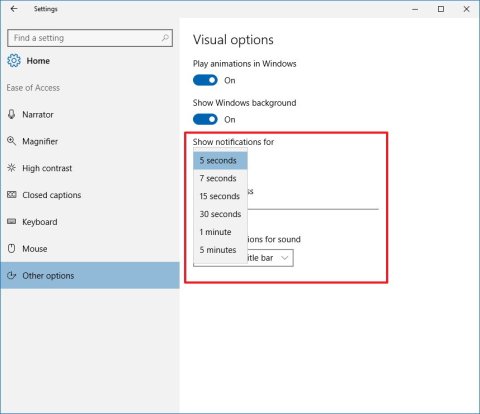Notification Timing (Generic)
Product Description:
For some users, push notifications on mobile devices do not remain on the screen long enough to read them fully by default. Many operating systems allow users to modify how long a notification appears.
To change notification timing in iOS:
Launch the Settings app on your iPhone or iPad. Tap Notifications. Select the specific app for which you want to customize notification banners. Tap Persistent to have the banners stay on until you swipe them away. Tap Temporary to have them disappear on their own.
To change notification timing in Windows 10:
Select Settings> Ease of Access> Other Options. Use the pull-down menu under "Show notifications for" to select how long notifications should remain on the screen.
Where To Buy:
This is a generic entry. For more information about this type of feature, type or paste the following search phrase into your preferred web browser: "notification timing [your device/operating system," "persistent notifications [your device/operating system."