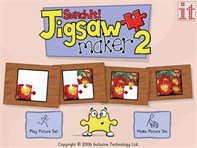SwitchIt! Jigsaw Maker 2
Product Type:
Device modifier
Manufacturer Name:
Product Description:
SwitchIt! Jigsaw Maker 2 gives you a easy way of making your own photographs or other pictures into interactive on-screen jigsaws. Pictures can be cut into two, four, or nine piece puzzles. This program is designed for very young children upwards, with a choice of screen styles that also give you age-appropriate activities for older children and adults with learning difficulties.
Main Features:
- This program is designed for very young children upwards, with a choice of screen styles that also give you age-appropriate activities for older children and adults with learning difficulties.
- SwitchIt! Jigsaw Maker 2 gives you a easy way of making your own photographs or other pictures into interactive on-screen jigsaws. Pictures can be cut into two, four, or nine piece puzzles. Play on-screen and you’ll never have to worry about pieces being chewed up or scattered! Jigsaws can also be printed out for use away from the computer.
-
The jigsaws can be completed in 4 ways, which provides activities with a finely graded progression in skill level:
- Cause and effect - just press a switch to build the picture. This level can also be used in a reveal game: The picture appears bit by bit, so learners can try and guess what the picture is before it is completed.
- Click on any piece - it will jump into place. An easy introduction to making jigsaws.
- Find the piece that fits the place chosen by the computer. A more demanding activity.
- Drag the pieces into their correct places. This level simulates making a real jigsaw. Support is provided for those players who find dragging with the mouse difficult, and this level can also be played using single clicks of the mouse.
- All of these can be played using the mouse, a touch screen, an interactive whiteboard or by using one or two switches such as the Ablenet switches from our catalogue. (Switches allow players who cannot use the mouse, a touch screen or the keyboard to play as well.)
- Your own pictures can be added so easy that young children and those with severe learning difficulties can put their own pictures in themselves.
- SwitchIt! Jigsaw Maker 2 can even take your pictures straight from your digital camera. (This requires a modern digital camera that plugs in to a USB socket in your computer.)
- You can add your own music or personalised voice message to go with each picture. Players can make a jigsaw puzzle of their favourite pop star, then hear their latest hit as a reward. Alternatively, those adding pictures of their family or school can also add some voiceover commentary to go with them. This feature makes SwitchIt! Jigsaw Maker 2 very rewarding for students who may find it difficult to provide evidence of achievement by traditional methods.
- Facilities to transfer your picture sets from one computer to another. This can also be used to retain “interactive” evidence of achievement for learners who have added their own pictures to SwitchIt! Jigsaw Maker 2.
- A sorting feature to control the order that pictures appear.
- Printing features which print out your pictures with jigsaw lines on them, ready for cutting out. This gives lots of opportunity to extend SwitchIt! Jigsaw Maker 2 away from the computer.
- Ready-made jigsaws and a library of photos and music clips so you can start making your own jigsaws straight away.
More Information:
Note: SwitchIt! Jigsaw Maker 2 has replaced SwitchIt! Jigsaw Maker. For more information on SwitchIt! Jigsaw Maker, please refer to this reference website.