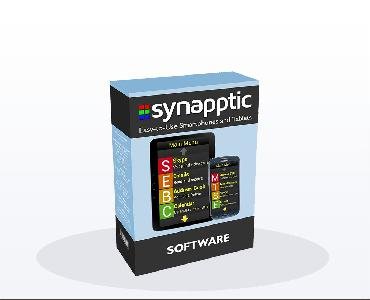Product Type:
Device modifier
Manufacturer Name:
Product Description:
Synapptic is magnification and speech software for Android tablets and smartphones. It offers easy-to-follow menus, large high-contrast text, voice control, and clear speech feedback. Additionally, the app includes voice-over and a built-in magnifier, which may be helpful for users with varying levels of visual impairment.
Main Features:
-
Making and receiving phone calls:
- Press and lift off the screen on each required number on the large high-contrast number pad directly.
- As the number builds up, it's shown at the top of the screen. From here the number can be checked or spoken out before it's dialed.
- Use the up and down arrow keys to navigate each page of contacts in the Address Book. Select a particular contact to have their number dialed.
- If there are several people in the address book, it can be filtered to show just a few names at a time.
- As well as the phone ringing, the name and number of the caller are displayed in large print on the screen and optionally spoken out.
- Answer or reject the call using the large buttons at the bottom of the screen.
- An active call can be played through the earpiece or loudspeaker.
- All phones and tablets (except the Bronze Basic phone) can make and receive free Skype voice and video calls.
- In-built speech and magnification on every screen makes Synapptic suitable for any level of sight loss and can evolve if sight changes.
- Clear, simple menus make navigation easy and intuitive.
- Bright, bold icons.
- Touch & Release touchscreen control means each menu option touched and lifted off will be read out, until stopping on the option wanted to use.
- All screens have the same look and feel, so learning how to use them is simple.
- Customize the Main Menu to display as a grid on one screen.
- Never get lost and always find the way back to the Main Menu with the red cross. Each screen has a red cross in the top left corner, which speaks out the words 'cancel and go back' when touched. Use this on any screen to go back to the previous screen.
- Change the magnification levels, color schemes, speech, voice speed, and voice volume, beeps and other sounds, screen brightness, menu items, ringer, and other volumes, menu operation, auto start, and lots more, to make navigation customized.
-
Magnification.
- Hand-held video magnifier can magnify text or any object up to around 70 times (dependant on hardware).
- Suitable for magnifying menus, timetables or food labels.
- Use our Gold and Silver phones and tablets for the best results, as these devices have high-quality cameras.
- Use with the Synapptic stand for hands-free operation.
- Change zoom levels to make the text being read or typed get bigger or smaller on every screen.
- Increase or decrease the zoom level to change the number of options on the screen.
- Use the arrow at the bottom of the screen to move to the next page of menu options, if there are more options than can fit on a single screen.
-
Speech; Voice Control.
- All products have an in-built natural-sounding speech on every screen. Choose from the latest high-quality male and female voices.
- Type messages faster by dictating them. Words are automatically spell-checked.
- Dictate text messages, emails or any other text. Whenever the keyboard is displayed on-screen, the microphone icon in the top right corner enables Voice Recognition to be switched on and off.
- Emails; Websites; Skype; Address Book; Calendar; Alarm Clock; Notepad; Voice Memos; Camera; CCTV Electronic Magnifier.
-
Reading Machine.
- The Reading Machine uses a process known as OCR (Optical Character Recognition), which is used to convert text to speech.
- Photograph a document and have it spoken out. Operates by just tapping the screen.
- Utilize the Synapptic stand for hands-free operation.
- GPS Where Am I; Calculator; Torch; MP3 Player; Internet Radio; Freeview TV; BBC iPlayer; YouTube; RSS Newsfeeds.
Primary Specifications:
- Can be installed onto any Android phone or tablet running version 4 or above.
- The operation of certain features may be affected by the model of phone or tablet used.
-
What's included:
- Synaptic Software.
- One hour of free telephone training.
- Free lifetime technical support.
- 2-week money-back guarantee.
- Two years of free Software Updates.
- Free 'Getting Started' guide.
More Information:
See Manufacturer's website(link is external).