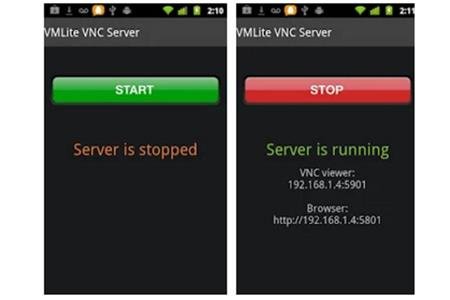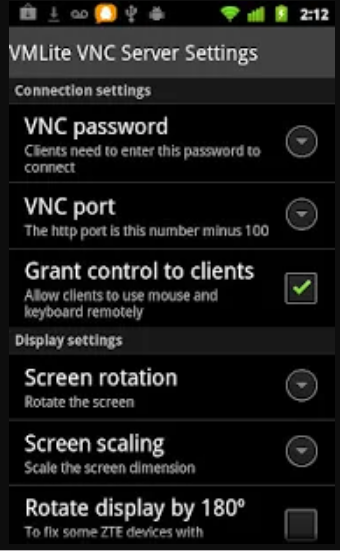VMLite VNC Server
Product Type:
Device modifier
Manufacturer Name:
Product Description:
VMLite VNC Server allows the remote view and control of android phone or tablet from a desktop computer or from another mobile device using the popular VNC protocol. This app works on rooted and non-rooted android devices. However, for non-rooted devices, every time after a reboot, a re-connecting of the device to a Windows PC or Mac using a USB cable, then run a free desktop program, VMLite Android App Controller, to start the server on the device has to be done. Once the server is started, the device can be disconnected.
Main Features:
- No need to root the android devices.
- Works on API level 7 and above, including Eclair, Froyo, Gingerbread, ICS and Jelly Beans.
- Supports ARM and X86 devices.
- Supports typical VNC clients, TightVNC, Real VNC, etc.
- Supports Java-enabled browsers. Connect to the android device from a browser using a Java applet.
- Supports HTML5 compatible browsers, Connect to the android device without any other installations.
- Supports reverse connections to VNC viewers running in listening modes.
- Supports VNC password.
- Supports scale and rotation.
- Two-way clipboard support (text only).
- Full mouse and keyboard control.
- Supports special keys, such as Home, Back, Menu, Search, Power, etc.
- Supports long-press keys, e.g., Press and hold the search key.
- Supports mouse wheel.
- Supports swipe/fling gestures.
- Auto turns on screen when any key from VNC client is pressed.
Options & Accessories:
- VMLite VNC Server App needs to be downloaded on the Android device from Google play (Android 2.1 and up).