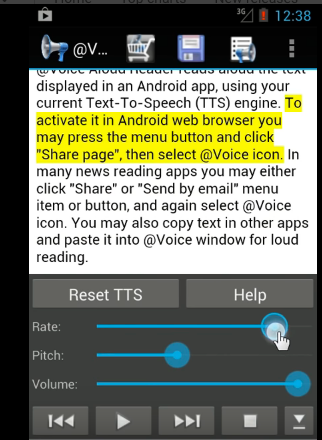@Voice Aloud Reader
Product Description:
@Voice Aloud is an Android app that manages lists of web pages, news articles, long emails, SMS, PDF files, etc. that will be read out loud, using a third party's Text-To-Speech engine and voices. Items sent to @Voice Aloud Reader can be read aloud over speakers or headset, at any time.
Main Features:
- Click "Share", "Send by Email" button or menu item in any app to send a text to @Voice Aloud Reader for aloud reading.
- If "Share" is not available, copy the text in other apps and paste it into @Voice for aloud reading.
- Open text, PDF, DOC, EPUB/MOBI/FB2 or HTML files from an Android file system for reading aloud.
- Save articles opened in @Voice to files for later listening. Construct listening lists of many articles for uninterrupted listening one after the other. Order the list as needed, e.g. more important articles first.
- Record spoken articles to sound files - WAV (uncompressed) or OGG (compressed) formats supported.
- Easily add saved Pocket articles to @Voice reading list - in Read List screen, press Menu - Add articles from Pocket. Easily control speech generator volume, pitch, and rate of speech.
- Pause/resume speech as needed with wired or Bluetooth headset buttons, plus click Next/Previous buttons to jump by sentence, long-click to switch to the next/previous article on a list.
- It can automatically recognize the language of an article and use appropriate TTS voice, if available, or preferred voices can be set manually with the "Select language" menu item.
- Options for additional pause between paragraph, start talking as soon as a new article is loaded or wait for a button press, start/stop talking when wired headset plug is inserted/removed.
- Optional sleep timer to stop speech after a given timeout.
Primary Specifications:
- The full Internet access is needed by @Voice Aloud to retrieve the wanted material for reading aloud, otherwise, a copy and paste method needs to be used.
- A Text-To-Speech engine and voices need to be installed on a smartphone device to use this app.
- The original @Voice Aloud Reader must be first installed on the device before downloading/buying the Premium version.
Options & Accessories:
- @Voice Premium License: Optional upgrade that removes all the ads.
- @Voice Add To List: Companion Firefox desktop browser extension- When using the Firefox browser, simply click the @Voice extension icon to add the present URL to the @Voice reading list.
- @Voice Add To List: Companion desktop Chrome extension- When using the Chrome browser.
- @Voice Sync Plugin: To be able to use the "Google Drive Sync" function on the Reading List menu of the main @Voice Aloud Reader app version 9.8.0 or higher. It has the necessary permissions and code to allow users to login with Google and download the files from the user's Google Drive storage.
More Information:
See product in Google Play.