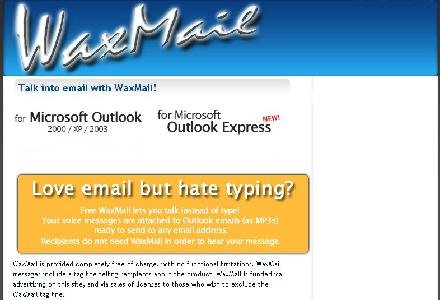Product Description:
The recorded audio created is in mp3 format at a 32 Kbps bit rate.
Users need to have their microphone plugged into the computer, open Microsoft Outlook, locate the WaxMail menu bar, open the WaxMail window, and start recording audio. It includes a pause button to avoid wasting time among silences, by doing so the user can record only the main ideas. Users can create as many audio messages as necessary; all the recorded audio messages will be automatically attached to the new message window.
WaxMail also allows users to insert automatic text into the body of an email every time a recorded audio is attached; the user can edit the heading of single or multiple WaxMail messages and edit their details, e.g. the name and length of the audio recording.
Requirements for WaxMail: Sound card and microphone. It supports Microsoft Outlook 2003 and 2007.
More Information:
- This product is a freeware software available for free download off of the internet.
- For more information on this product or to download a free copy, please search your preferred browser.