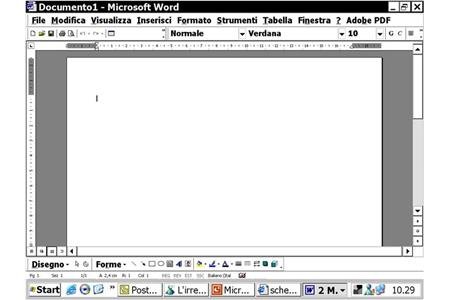Product Type:
Device modifier
Manufacturer Name:
Product Description:
Accessibility feature bundled in the Windows Operating Systems that lows for a high contrast visualization of the Windows platform. This makes it easier to read text on a screen.
Main Features:
- To turn high contrast on or off from the keyboard, press left Alt+left Shift+Print Screen, then select yes or no.
- In Windows 10 and Windows 8.1, you can turn on high contrast from the sign-in screen. Select the Ease of Access button on the sign-in screen, and then choose High Contrast.
More Information:
See Manufacturer's website(link is external).