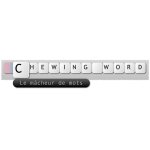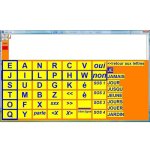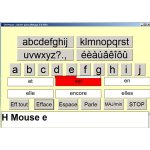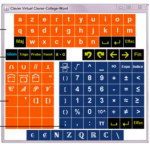Products that match: Putting information or instructions into the computer
751 Results
Note: Changing any of the the sort, count or discontinued filters below will cause the page to reload.
Operating System
Software for word processing that assists with keyboard input and verbal communication for people with hand or voice disabilities, for people who wish to speed up a standard or adapted spelling protocol, for dyslexic students, or for children in phase learning to read.
A set of open-source software solutions that aims to help people with disabilities to use a computer. CiviKey incorporates a unique mouse pointing method, based on a scrolling system.
A Visual or on-screen keyboard software with a predictive dictionary, voice synthesis, and in the layout of an EJARIN keyboard. This version is more specifically intended for those who respond or communicate with others by eye movements, as with LIS.
An on-screen keyboard with edit capabilities that can be used by people with low vision as well as for entering texts in "exotic" fonts. It is possible to save the files as well as configure the keyboard.
A utility program designed for people who can access only one button of their mouse or who find it difficult to use the different click functions; a left click on the icon of the floating window of the software will transform the following click into a right-click.
An on-screen keyboard optimized for swipe access, with a predictive dictionary. The keys selected are vocalized by sound files.
A voice recognition software that includes 6 modules suitable for the blind, the visually impaired, and those with motor impairments and language disorders.
A Mouse control software that was designed to support the less experienced audience in the world of the web or those with motor difficulties that make the use of mouse and keyboard complex.
A tool for those who wish to use speech to write text. There is also a mobile version on a USB key.
An app that makes typing less frustrating for those with dyslexia. By using a specific font created specifically for dyslexic individuals, this app allows people affected by dyslexia to type with ease in the iOS app of their choice and on the iOS device of choice.
Eye-tracking software for people with complex access and communication needs. Providing independent access to the powerful iPad Pro 12.9” through eye control, touch and switch, or pointer device access.
A virtual keyboard with a predictive dictionary. It is intended for people who do not use the computer keyboard, but who can move a pointer on the screen, or who have a single contact as a means of access.
A free optical character recognition software for windows that supports scanning from most twain scanners and can also open most scanned PDF's and multi-page tiff images as well as popular image file formats.
An organizer with voice output and a Braille input keyboard. The device has 16 Braille modules and cursor routing keys as well as a comfortable editor for text entry.
An entry-level eye-tracking software that lets users splat, smudge, reveal, paint, play, draw, make music and more. Gaze Point allows the user to control the mouse cursor and to make single mouse clicks.
A mouse simulator that allows users to control the mouse pointer with minimal force and movement, particularly suitable for people who have problems using the normal mouse.
A program specially designed for people who need a quick communication tool when they have to control their computer with head, eye, or other movements using an on-screen keyboard.
Onscreen keyboard for entering mathematical formulas designed to meet the needs of pupils or students with dyslexic disorders or who need an alternative interface such as for eye gazing.
An eye pointing device and tablet that uses the monocular system, optimizing the efficiency of the user's dominant eye.
An ocular pointing device and tablet with high-quality vocal synthesis with a boy and girl voice. This eye control system for using a computer is designed for the developmental age. In case of particular ocular problems (ptosis, nystagmus, miosis/mydriasis, and strabismus) Helpieye Kids is equipped with the Eyegaze System monocular system with filters dedicated to the aforementioned problems.
Software that allows the pointer on the screen to be moved in all directions (360 °) by using a single button click.
Apps to control iOS devices using a wheelchair's joystick.
A portable hand-held Scanner to convert Text-to-Speech with OCR software and by saving the document as an audio file to later read aloud by using an audio reader.
A compact, lightweight, and portable scanner for Windows & Mac that can convert sheets into editable text, Word files, indexed PDFs, WAV audio file, or an epub file compatible with most readers. The WAV files can be sent directly to voice synthesis software for users who are dyslexic, visually impaired or who do not find printed materials to be accessible.
Both a Mouse and Portable handheld scanner. A button on the side of the mouse must be pressed to scan, then the mouse must be swiped in any direction on a paper document.