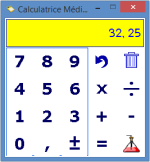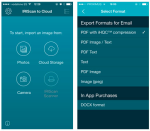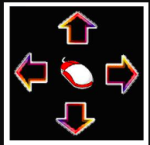Products that match: Putting information or instructions into the computer
751 Results
Note: Changing any of the the sort, count or discontinued filters below will cause the page to reload.
Operating System
A Portable multi-page sheet-feed scanner with OCR that digitizes documents from paper or cards. The scanner will also sort, compress and index into PDF, convert to JPEG, store in iCloud platforms and integrated DMS, turn the text into a Word or Excel file or convert it to an audio file to be listened to using an audio reader.
Head control software for Mac that requires no calibration, no teaching/learning/practice but works by identifying and tracking the movements of the user's head only.
A software that periodically sends movement commands, equivalent to the arrows on a keyboard, to scroll through what there is to read in a "target" application. It does not read text; it is used to move around in reading when a user cannot click.
A mouse and keyboard replacement that is used with a magnetic stylus. It is designed so only one key needs to be pressed at a time. Adapted for people with very weak muscle strength (muscular dystrophy), people with a very small range of motion of the extremities.
Navigation software for use as an internet browser with accessible mouse input and TTS for accessing the internet.
A virtual onscreen keyboard that can be used with a mouse click or touch screen and can be customized to change the keys to be any size or color, with pictures on them, and programmed to do anything, like type a certain character, even a whole word or series of commands.
Software designed to support individuals in reading and written language activities. It includes text-to-speech, speech-to-text, word prediction, note-taking, and phonetic transcription tools.
A mouse pointer action and keyboard visualization software that is designed to improve visibility of the mouse pointer, especially for users with visual impairment or when used to demonstrate or teach software on a computer screen.
Software for situations in which only one or two fingers can be moved. Only the macOS switch control (Next, Select) is used with freely definable physical switches.
A set of tools to build and use on-screen keyboards. Type right away using the preset layouts or create a keyboard from scratch using the Designer.
A product recognition device or barcode scanner. It has adaptations helpful for users with mobility disabilities by minimizing motion, hands-free scanning, and interacts with apps by multi-touch options.
An on-screen keyboard that offers point-and-click typing using pointing devices such as a head pointer, mouse, graphic tablet, trackball, etc. This program is designed primarily for a disabled person but it can be used also to teach children to write, to prepare kiosk environments, etc.
Software for macOS designed for situations in which only extremely restricted movements of a part of the body are possible. Here, the macOS switch control (Next, Select) is controlled by head, eye, or gyroscope control (iOS gyroscope), plus dwell control.
An Apple app that allows the user to custom-resize the mobile device's keyboard and emoji sizes so that they can easily be seen by those with poor vision or for those who need larger keys so that pressing the right one is less frustrating.
An app for iOS devices that uses the QWERTY layout, tap typing, and gestures. It is designed to be as accessible as possible.
An app that uses eye and face movements to control the iOS device hands-free; accessibility for people with motor impairments.
An alternative input device for controlling a computer, smartphone, or tablet. It provides a means to operate almost any application using the feet and can be customized to streamline interaction with a wide variety of applications.
A wearable personal communication device that gives a voice to locked-in patients by using audio feedback and eye gestures. It is a standalone portable device without the need for a screen.
Software for accessing environmental controls and computer functionality and AAC through the use of eye gazing or tracking.
Software for voice to input commands and shortcuts for the web browser, hands-free. Suitable for those with motor issues (Parkinson's, arthritis, RSI) or dyslexia or for users who want to speak rather than type.
Software to Scan documents with an iPhone or iPad, Scan to/from IRIScan mobile scanners, Export files to the cloud, and Convert documents into editable Word files.
Eye pointing device and tablet that uses the Binocular system.
A virtual mouse software that uses a single button ( left click of the mouse or any type of contactor ) to move the pointer on the screen using a scrolling operation.
A hand movement stabilizer, which ensures that unwanted movement of a user's hand is not converted into unwanted movement of the mouse cursor on the screen of his/her
computer. It solves the problems for people struggling with the mouse whose tremors influence their accuracy while using the computer.
Tracking systems that enable individuals who are severely paralyzed or suffer from RSI, ALS, muscular dystrophy, and other complex physical disabilities to operate their computer hands-free by using head or eye movements.