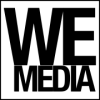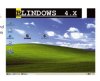Reads Content only (text to speech)
Speaks the words of electronic documents
Alternative Vocabulary 1:
screen, text, read, speech, voice, impaired, reader
Alternative Vocabulary 2:
vision, software, visually, blind, control, audio, aloud, accessibility, options, controls, computers, visual, display, loud
Alternative Vocabulary 3:
see, low, size, sight, reading, zoom, seeing, using, increase, full, assistant, readers, speak, content, bad, bigger, narrator, large, keyboard, font, windows, recognition, assistance, monitor, impairment, magnify, program, without
Alternative Vocabulary 4:
system, alternatives, enlarge, fonts, activated, turn, settings, magnification, aids, hard, poor, magnifier, feature, eye, verbal, find, applications, reads, solutions, programs, accessible, enable, resolution, enlarging, visibility, tools, devices, auditory, desktop, window, eyes, vocalized, command, narration, video, audible, dictation, text-screen, convert, assistive, onscreen, description, talking, solution, operating, impairments, enlarged, online, enlargement, magnified, blindness, viewing, problems, small, feedback, trouble, account
Alternative Vocabulary 5:
monitors, jaws, job, jaw, nvda, non-visual, graphics, vocal, overs, identify, protocol, disorder, engine, verbalizer, graphic, shot, talk, sound, enlighten, link, locater, finder, descriptive, function, page, selection, adjustable, friendly, allowed, operated, tech, pc's, enabled, text-to-speech, speaking, auto, helping, internet, adjusting, hues, transcription, transcribe, says, replace, audio-only, word, alerts, phonetic, output, shortcuts, navigating, panel, wide, gl, easy, depending, os, simplification, web, pages, activation, prompts, adapted, print, features, displays, equivalents, deaf, utilities, lock, translating, functions, disability, improvements, audio-based, problem, image, texts, legibility, look, issues, easier, readability, able, modifications, mouse, unable, adaptive, icons, everything, view, peripherals, device, level, eye-magnifiers, clear, speakers, key, app, cues, larger, eyesight, systems, enhancement, glasses, contacts, test, correction, magnifying, glass, administrator, changes, increasing, handicap, ease, enhanced, aid, loss, going, hands-free, big, buttons, takes, commands, well, non, restrictive, smart, menu, guide