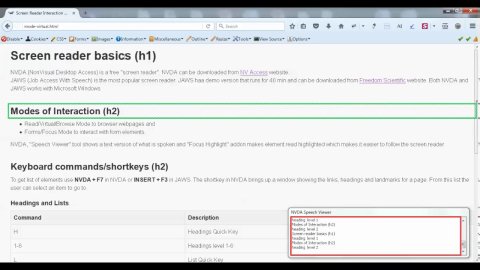NVDA Screenreader
Model:
2019.1.1
Product Type:
Device modifier
Manufacturer Name:
Product Description:
NVDA (NonVisual Desktop Access) is a free “screen reader” which allows blind and visually impaired people to access and interact with the Windows operating system and many third-party applications.
Main Features:
- Support for popular applications including web browsers such as Mozilla Firefox and Google Chrome, email clients, internet chat software, music players, and office programs such as Microsoft Word and Excel.
- Reporting of textual formattings where available such as font name and size, style and spelling errors.
- Automatic announcement of text under the mouse.
- Support for many refreshable braille displays, including input of Braille via braille displays that have a braille keyboard.
- Easy to use talking installer.
- Ability to run on Windows logon and other secure screens.
- Announcing controls and text while interacting with gestures on touch screens.
- Support for common accessibility interfaces such as Microsoft Active Accessibility, Java Access Bridge, IAccessible2 and UI Automation (UI Automation only supported in Windows 7 and later).
- Support for Windows Command Prompt and console applications.
- Built-in speech synthesizer supporting over 50 languages, plus support for many other third-party voices.
- Translated into 54 languages.
- Optional audible indication of the mouse position.
Primary Specifications:
- Operating Systems: all 32-bit and 64-bit editions of Windows 7, Windows 8, Windows 8.1, Windows 10, and all Server Operating Systems starting from Windows Server 2008 R2.
- For Windows 7, NVDA requires Service Pack 1 or higher.
- For Windows Server 2008 R2, NVDA requires Service Pack 1 or higher.
- Memory: 256 mb or more of RAM.
- Processor speed: 1.0 ghz or above.
- About 90 MB of storage space.
Options & Accessories:
Accessories are available for purchase for this product(s). These include, but are not limited to:
- Basic Training for NVDA eBook.
- Microsoft Excel Training for NVDA eBook.
- Basic Training for NVDA Downloadable Audio.
- Microsoft Word Training for NVDA eBook.
- NVDA Telephone Support.
- Basic Training for NVDA Braille hard copy.
- UnicornDVC.
- Acapela TTS For NVDA.
- Eloquence and Vocalizer Expressive Add-on for NVDA.
More Information:
This product is a freeware software available for free download off the internet from www.nvaccess.org/download/.