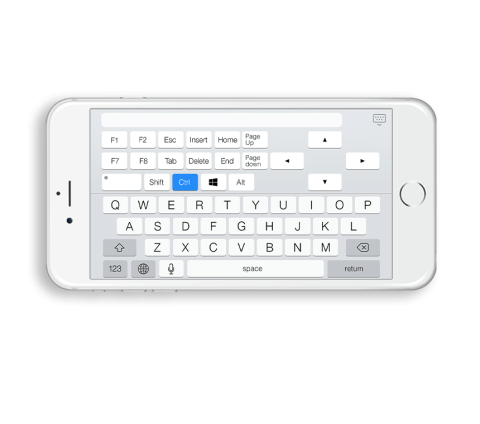Remote Mouse
Product Type:
Device modifier
Manufacturer Name:
Product Description:
Remote Mouse is a software to turn a mobile phone or tablet into a set of wireless mouse, trackpad and keyboard that control a computer. It is designed for one-hand use, intuitive operation and voice recognition.
Main Features:
- Keyboard, Mouse, and Touchpad: It's a combination of 3 common remote control devices. With smart multi-touch gestures to click and slide.
-
Specialty Control Panels:
- Media Remote (in-app purchase): Supports iTunes, VLC, Windows Media Player, Keynote, PowerPoint and Windows Photo Viewer, and will support more.
- Web Remote (in-app purchase): Supports Chrome, Firefox, and Opera.
- Application Switcher: quickly launch and switch between programs.
- Power Options: Supports remotely shutdown, sleep, restart, and log off. Use the physical volume buttons on the mobile device for remote control (in-app purchase).
- Gyroscope Mouse: Move the mouse cursor by waving the phone in the air.
- Voice Typing: Integrated with iOS and Android's speech recognition. Simply type on a computer by clicking the voice button and speaking into the phone.
- Volume Button Remote: Use the physical volume buttons on the mobile device to adjust the computer volume or change presentation slides.
- Supports iOS, Android, Windows, Mac OS, and Linux.
- Works under Wi-Fi or 3G / 4G network.
Primary Specifications:
-
For Remote Mouse Server on mobile devices:
-
Compatibility:
- iOS 11.0 or later. Compatible with iPhone, iPad, and iPod touch.
- Android 4.1 and up.
-
Compatibility:
-
For Remote Mouse Server on a Mac computer:
- Compatibility: OS X 10.9 or later, 64-bit processor.
-
For Remote Mouse Server on a computer running Windows:
- OS Xbox One, Windows 10 version 14393.0 or higher, Windows 10 version 14393.0 or higher.
- Architecture: x86.
- Memory: 4 GB.
Options & Accessories:
- Mouse Remote Pro: Supports various shortcuts, displays different keypads for Mac or PC, compatible with Windows 10, 8, 7, Vista, Mac OSX 10.6+ and Linux.
More Information:
- See product in Apple's App Store.
- See product in Google Play.
- See product in Microsoft's Store.
- See product in Manufacturer’s website for download on computers.