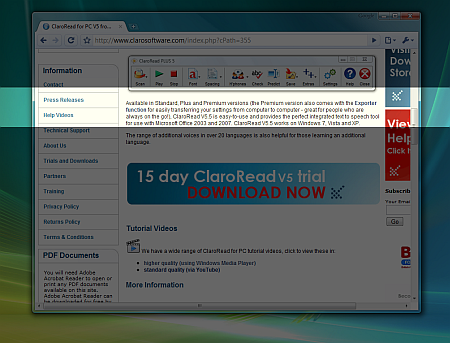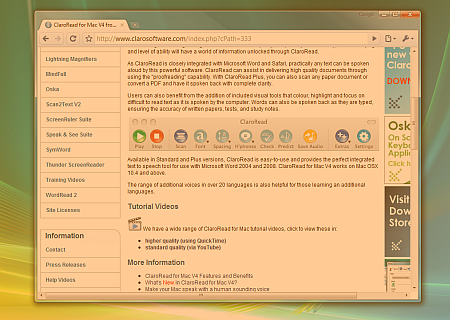ScreenRuler
Manufacturer Name:
Product Description:
ScreenRuler is a program that makes reading more accessible for individuals with low vision by magnifying the screen as well as applying high-contrast color filters. The program can also overlay a horizontal line, or reading guide, across content so that users can more easily focus on sections of text.
Main Features:
- Screen tinting: Some people find common black-on-white text hard to read, and prefer off-white colors. ScreenRuler can provide a colored overlay for the whole screen so everything is tinted and easier to read. Users can choose any color they like and change color and intensity depending on the time of day, the light conditions and what they find works best.
- Colored reading ruler: Some people find focusing on the current line of text hard, and going from one line to the next as you read even harder. ScreenRuler can give users a strip or ruler across the screen. Users can also make the screen outside of the strip darker to help them concentrate on the strip.
- Underline: A colored underline that goes across the screen and follows the cursor, helping users to stay on the line they're trying to read and concentrate on.
- Works with multiple monitors and any video card. Sits quietly in the system tray (Notification Area) out of the way while users work.
Primary Specifications:
-
For Windows edition:
-
Requires:
- Windows 10, Windows 8/8.1, Windows 7 SP1.
- 1GB RAM.
- 20MB hard disk space.
-
Requires:
-
For Mac edition:
-
Requires:
- Mac OSX 10.11 or above.
- 2GB RAM.
- 45MB hard disk space.
-
Requires:
Options & Accessories:
- Available for Windows and Mac.
More Information:
See Manufacturer's website about the ScreenRuler for Mac.
See Manufacturer's website about the ScreenRuler for Windows.