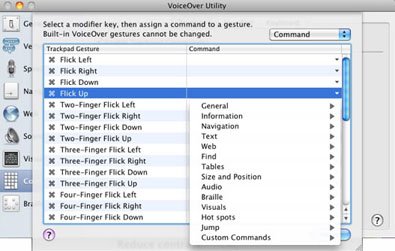Product Type:
Device modifier
Manufacturer Name:
Product Description:
VoiceOver gives you auditory descriptions of each onscreen element and provides helpful hints along the way — whether you prefer using gestures, a keyboard, or a braille display. It supports more than 35 languages, including multiple voice options.
Main Features:
- VoiceOver in Apps: VoiceOver is not a standalone screen reader; it’s integrated into macOS and all the built-in apps on Mac. And as developers update their apps to take advantage of the accessibility interfaces provided by Apple, their apps can start working with VoiceOver automatically.
- Audio Descriptions: Watch movies with detailed audio descriptions on your Mac. Movies with audio descriptions are displayed with the AD icon in the iTunes Store.
- VoiceOver Gestures: You can control VoiceOver using many of the same gestures you use with iOS. Touch the trackpad to hear a description of the item under your finger, drag to hear items continuously, and flick to move to the next item. Enable the VoiceOver Trackpad Commander, and the trackpad surface will represent the current window or document, so you can navigate quickly to any corner or edge with a tap.
- VoiceOver and the Rotor: VoiceOver features a virtual control called the rotor. Turning the rotor — by rotating two fingers on the trackpad as if you were turning an actual dial — lets you access an array of fully customizable commands. Use it to browse web pages more efficiently and intuitively. The rotor lists common elements like “headings,” “links,” and “images,” and lets you navigate directly to the element of your choosing.
- VoiceOver and Braille Support: VoiceOver is a screen reader to provide plug-and-play support for refreshable braille displays. Plug in or sync one of over 100 compatible displays, and the VoiceOver description is presented to you in braille. In macOS High Sierra, you can edit in Grade 2 Braille, viewing your edits in the context of the actual line of text. Converting between braille and text happens automatically so you see only Grade 2 Braille. VoiceOver also supports more than one braille display at a time. So in a meeting or class, you can present what’s on your screen to multiple braille users simultaneously. And for sighted users who sit alongside you, there’s an onscreen braille panel that displays both braille and plain-text versions of the descriptions spoken by VoiceOver.
Primary Specifications:
- Compatible with all iOS and Apple OS products, including iPhone, iPad, iPod Touch, Mac OS computers, Apple TV, and the Apple Watch.
More Information:
See Manufacturer's website(link is external).