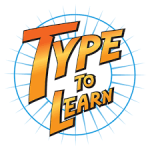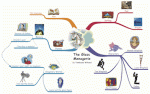Products that match: Student tools for homework
366 Results
Note: Changing any of the the sort, count or discontinued filters below will cause the page to reload.
Operating System
Software that helps users learn to type. It includes accessibility features, such as audio descriptions, font and contrast adjustments, and features for hearing-impaired users, as well.
An accessible writing tool designed to give older students (secondary school) with high incidence special needs the support they need to independently tackle curriculum writing tasks.
An English spelling and grammar checker for people with dyslexia, dysgraphia and other writing difficulties.
Portable or desktop HD video magnifier device used to magnify text, view photos, check ingredients on food packaging, do crafts and other activities.
Desktop video magnifier allows users to comfortably read printed text from their location.
HD video magnifier with a range of desktop monitor options.
A video magnifier series with both standard and HD optics and a range of options.
A text-to-speech Android program that allows users to hear print content out loud on their mobile devices.
Audiobook is a small, compact reading device that reads printed texts out loud.
Allows you to add writing features to the Audiobook.
Software designed specifically for low vision and blind users, enabling them to read any printed or electronic format document.
Desktop video magnification system for individuals with low vision.
TextExpander is a cloud-based writing assistance tool that enables users to insert snippets of text from a repository of emails, boilerplate and other content as they type, using a quick search or abbreviation.
Designed to efficiently scan and digitize printed materials.
Grammarly is a writing assistant that helps a user type clear, effective, and mistake-free text.
Mind mapping is a visual form of note taking that offers an overview of a topic and its complex information, allowing students to comprehend, create new ideas and build connections. Through the use of colors, images and words, mind mapping encourages students to begin with a central idea and expand outward to more in-depth sub-topics.
Learning Tools adds visual changes as a layer on top of the original document, so users can feel confident working on their documents and know that they will print as normal, while co-authors can still edit the document in the original view.
Voice Selection options are available as part of the Read Aloud feature for many of the languages in Immersive Reader. To see what options there are, choose the Settings Gear icon, which is located next to the Play button.
An accessible online library for people with print disabilities.
Web browser extension for creating symbol documents, flashcards, activities and timetables to support learning and communication.
A series of tablets that are educational devices for children ages 3-9 that feature school readiness apps, as well as creative and music apps, designed to prepare preschoolers and kindergarteners for school.
Slide the pen across a line of text to digitally scan it to your computer, tablet, or smartphone.
Handheld scanners allow a user to scan entire documents or lines of text with a lightweight, portable device.
Allows users to read and purchase digital books, newspapers, and magazines, while also eliminating the need to flip a page or physically hold a book. E-readers also typically allow users to change font size, increase the contrast, and modify how many lines of text fill a page.
Calculator with large-print numbers that speaks aloud every number and key the user presses, as well as the calculation results.