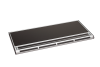Keyboards and Keyboard Adaptations
Replacement keyboards and add-ons to meet individual needs
Alternative Vocabulary 1:
keyboard, key, repeat, keys, ignore, delay, hand, tremors
Alternative Vocabulary 2:
presses, keystroke, tremor, rapid, stop, repeating, repeated, keystrokes, multiple, press, keyboards, settings, typing, sticky, slow, control, input
Alternative Vocabulary 3:
software, accessibility, using, keypress, sensitivity, accidental, quick, repeats, double, solutions, feature, text, filter, click, avoid, strokes, stroke, options, hitting, repetition, time, fast, smart, turn, type, delayed, prevent, speech, auto, duplicate, setting, easy, lock, pressing, single
Alternative Vocabulary 4:
repetitive, shaky, long, screen, bounce, voice, enable, pressed, tool, many, mouse, add, response, touch, filtering, rate, steady, button, clicks, alternatives, adapted, shaking, fix, first, character, modification, accessory, block, non, program, ignores, deliberate, trust, ignored, correction, unintentional, presser, ease, hold, one, slower, key-presses, reaction, speed, stability, find, delays, adjust, controlled, keyguard, hits, handicapped, solution, best, correct, hit, accidentally, onscreen, stopping, detect, hands, lower, interval, sensitive, disabled, google, search, preventing, spasm
Alternative Vocabulary 5:
increase, dismiss, activation, count, slowkeys, amount, must, system, sends, event, active, application, times, quickly, personalization, timed, movement, disabler, anti, flutter, long-time, script, suppression, reduce, jitterbugged, short, simple, heavy, represses, safety, protect, ignoring, keying, shift, registration, keypad, arthritis, obvious, assistant, controller, monitor, selection, letter, intelligence, easier, adjuster, anti-repeat, tap, toggle, flick, inadvertent, recognition, threshold, restraint, constraint, choke, adjusting, blocker, reducer, intermittent, reduction, pause, least, seconds, second, sensor, solo, recognization, responses, stuck, turning, recognize, assistive, tech, function, consecutive, intuitive, ignorer, friendly, operating, strategies, controlling, motor, impairment, accessible, features, various, size, finding, limiting, considering, limit, disabilities, alternative, os, controls, recommend, stick, microsoft's, specialty, found, internet, non-repeating, aids, adaptations, enlarged, unique, isolation, ada, compliance, spelling, system-wide, repeatedly, confirm, delete, adaptive, activated, apps, need, assistance, eliminating, extra, spacing, command, large, detection, limiter, decrease, shake, mechanical, big, filters, computers, keyboarding, word, omit, autocorrect, minimum, changes, scripts, holding, elderly, stokes, less, touchscreens, hands-free, keep, pushes, strikes, adding, letters, disability, eye, tracking, multi, activate, clicking, keypresses