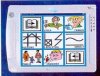Switch Software
Software to allow access switches to generate game commands.
Alternative Vocabulary 1:
switch, control, mouse, keyboard, button, cursor, simple, selection
Alternative Vocabulary 2:
one, input, disabled, using, single, select, screen, selector, accessibility, item, highlight, options, voice, text, alternative, without, scanning, software
Alternative Vocabulary 3:
movement, easy, controls, highlighted, hands, controlled, solutions, switches, key, auto, controller, controlling, click, devices, assistive, device, adaptive, disability, free, touch, keys, instead, program, technology, mobility, press, yes, feature, commands, interface, macro, alternatives, handicapped, turn
Alternative Vocabulary 4:
keyboards, on-screen, allows, assistant, assisted, highlighter, foot, toggle, tab, word, simplified, hands-free, hardware, limited, external, items, find, mouse-click, physically, windows, hand, alternate, type, interfaces, search, paralyzed, scan, focus, icon, switcher, automated, smart, arm, eye, clicker, solution, binary, navigate, activated, mouseless, remote, assistance, used, physical, option, handicap, move, arms, hit, track, ball, head, operations, pad, operation, replace, mode, programs, impaired, modified, individual, usage, impairment, look, cortana, google, replacements, speech, tools, talk
Alternative Vocabulary 5:
configure, acceptance, delay, pointers, hands-off, ad, ons, step, emulation, cursor-selector, self-scrolling, menu, called, moving, hopping, locator, swap, icons, looper, bios, finger, mover, floating, command, revolving, selectable, switch-control, letter, letters, navigation, switched, shifting, script, moves, hits, light, need, hover, hovering, selects, clicked, enable, tool, selecting, choosing, handicaps, system, automatic, cursors, non, virtual, zoom, shortcut, bigger, movements, choice, picker, webpage, tactile, selected, read, difficulty, legs, tech, caret, browsing, switch-operated, operating, rather, eyegaze, tecla, tash, enabling, repeat, breath, mini, cups, egg, ask, specialist, usb, bluetooth, connection, enabler, buttons, pre-programmed, works, add-on, though, possible, place, total, given, area, mapping, remapping, typing, os, modifying, mod, trouble, unable, methods, simplifying, functions, creating, patterns, all-in-one, comprehensive, peripheral, aid, assign, multiple, map, combing, setup, impairments, new, interaction, technologies, guided, fits, start-up, limbs, disabilities, console, see, verbal, actions, putting, multi-function, henry, implemented, limb, best, paralysis, hotkeys, accessory, adapter, equipment, computers, ways, inputs, peripherals, mice, replacement, work, recognition, replicate, push, web, reading, activation, online, non-standard, information, peddle, reviews, tap, board